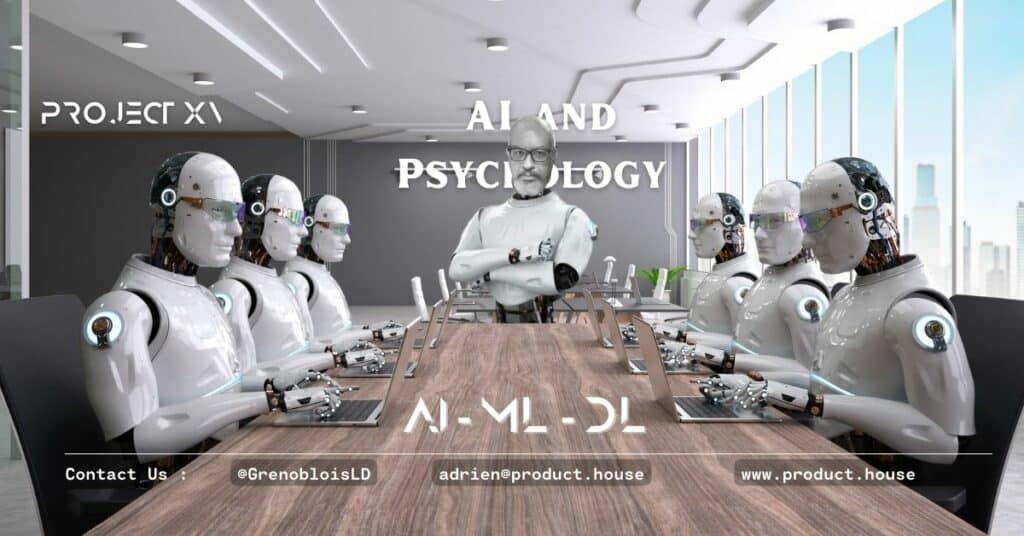77 Design Thinking and UX Design Glossary Terms for the Rest of Us
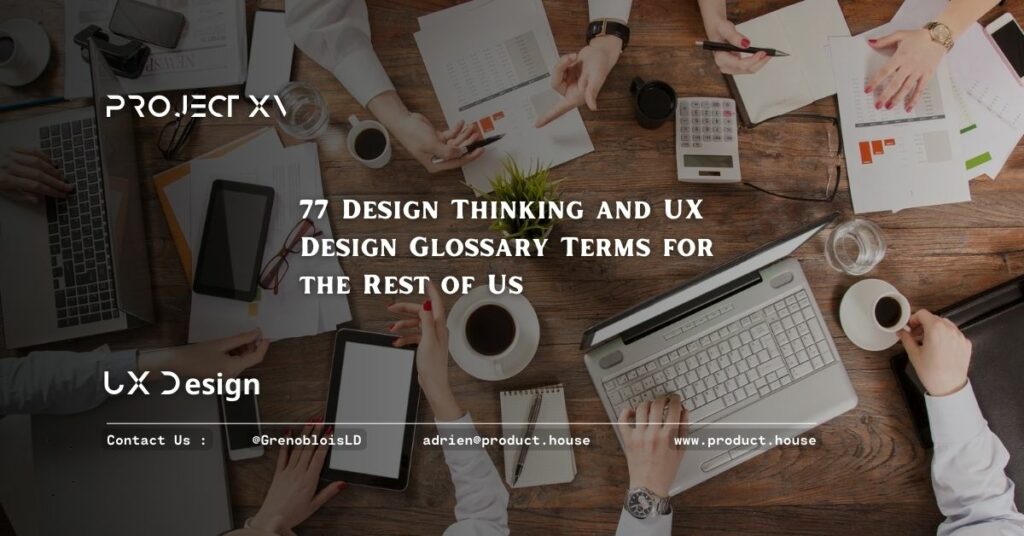
| # | Term | Definition |
|---|---|---|
| 1 | A/B Testing | A method of comparing two versions of a product or design to determine which one performs better based on user feedback and data. |
| 2 | Affordance | A design feature that suggests how an object should be used, such as the shape of a button that indicates it can be pressed. |
| 3 | Agile Development | A design and development approach that emphasizes collaboration, flexibility, and a focus on delivering working products quickly, often through iterative cycles of design, testing, and feedback. |
| 4 | Anthropology | The study of human behavior, culture, and society, which can be applied in UX design to understand user needs, behaviors, and preferences. |
| 5 | Architecture | The art and science of designing and constructing buildings and structures, which can be applied in UX design to plan and organize digital products and interfaces. |
| 6 | Card Sorting | A method of user research that involves asking users to organize topics or information into categories to identify patterns and relationships that can inform the design of navigation and information architecture. |
| 7 | Cognitive Load | The amount of mental effort required to complete a task or process, which can impact user experience and influence design decisions. |
| 8 | Design Sprint | A time-boxed design and development process that typically spans one to two weeks and involves cross-functional teams collaborating to define, prototype, test, and refine a product or feature. |
| 9 | Design Thinking | A problem-solving and innovation methodology that emphasizes empathy, experimentation, iteration, and a focus on user needs and perspectives. |
| 10 | Empathy | The ability to understand and share the feelings, experiences, and perspectives of others, which is a key aspect of user-centered design and user research. |
| 11 | Flow | A state of optimal experience where users are fully engaged and focused on a task or activity, often achieved through intuitive and seamless design and interaction. |
| 12 | Gamification | The use of game-like elements and mechanics, such as points, badges, and leaderboards, in non-game contexts to increase user engagement, motivation, and satisfaction. |
| 13 | Gestalt Principles | A set of principles in psychology and design that describe how people perceive and interpret visual information, such as proximity, similarity, and continuity. |
| 14 | Heuristics | A set of general principles or guidelines that can be used to evaluate and improve the usability and user experience of a product or interface. |
| 15 | Human-Centered Design | A design approach that prioritizes the needs and perspectives of users throughout the design process, from research and ideation to prototyping and testing. |
| 16 | Iconography | The use of visual symbols or icons to represent concepts, objects, or actions, which can improve usability and communicate information quickly and effectively. |
| 17 | Information Architecture | The organization and structure of information in a digital product or interface, which can impact usability and user experience by making content more discoverable, understandable, and accessible. |
| 18 | Interaction Design | The design of the interactive elements and behaviors of a digital product or interface, such as buttons, menus, and animations, which can impact usability, engagement, and satisfaction. |
| # | Term | Definition |
|---|---|---|
| 21 | Empathy | A key principle of design thinking that involves understanding and sharing the feelings and experiences of others. In the context of UX design, empathy is used to gain a deeper understanding of users and their needs, which can inform the design of products and services that better meet those needs. |
| 22 | Ethnography | A research method that involves observing and studying the behaviors, attitudes, and social practices of a group of people in their natural setting. In UX design, ethnographic research can be used to gain a deeper understanding of users and their context, which can inform the design of products and services that better meet their needs. |
| 23 | Experience mapping | A design method used to visualize and understand a user’s experience with a product or service. Experience maps typically include a series of touchpoints, or interactions between the user and the product or service, and are used to identify pain points and areas for improvement in the user experience. |
| 24 | Figma | A cloud-based design tool that allows designers to create, collaborate on, and share user interfaces and other design assets. Figma is popular among UX designers for its collaborative features and its ability to create responsive design layouts. |
| 25 | Flow | The sense of being fully immersed and focused in an activity, often referred to as being “in the zone.” In UX design, flow refers to creating a user experience that allows users to become fully engaged and absorbed in an activity, without distractions or interruptions. |
| 26 | Gamification | The use of game-like elements, such as points, badges, and leaderboards, in non-game contexts to encourage engagement and participation. In UX design, gamification can be used to motivate users to complete tasks, learn new skills, or engage with a product or service in a more playful and interactive way. |
| 27 | Heuristic evaluation | A usability inspection method in which a group of evaluators assesses a product or service against a set of design principles or “heuristics.” Heuristic evaluation is a quick and cost-effective way to identify potential usability issues and can be done early in the design process to inform improvements. |
| 28 | Human-centered design | A design philosophy that places the needs, wants, and experiences of users at the center of the design process. Human-centered design involves empathy, iteration, and prototyping to create products and services that meet the needs and desires of the people who will use them. |
| 29 | Information architecture | The process of organizing and structuring content to make it easy to find, understand, and navigate. In UX design, information architecture is used to create clear and intuitive navigation and labeling systems that help users quickly and easily find the content they need. |
| 30 | Interaction design | The design of digital products and services that focuses on how users interact with and experience those products. Interaction design involves creating intuitive, usable, and engaging interfaces that allow users to achieve their goals in a seamless and enjoyable way. |
| # | Term | Definition |
|---|---|---|
| 31 | Empathy | The ability to understand and share the feelings of others. In design thinking, empathy is a key component of the process of gaining a deep understanding of users. |
| 32 | Flow | A state of focused concentration that occurs when the user is fully engaged in the experience. UX designers strive to create products that enable flow. |
| 33 | Framerate | The rate at which a device displays images on the screen. A high framerate can contribute to a better user experience. |
| 34 | Gamification | The use of game design elements in non-game contexts. Gamification is often used to increase user engagement and motivation. |
| 35 | Gestalt Principles | A set of principles that describe how humans perceive visual elements and organize them into meaningful patterns. |
| 36 | Heuristics | A set of rules or guidelines used to make decisions and solve problems. In UX design, heuristics can be used to evaluate the usability of a product. |
| 37 | Hierarchy | The organization of content or elements in order of importance or relevance. A clear hierarchy can help users understand the structure of a product. |
| 38 | Human-Centered Design | An approach to design that puts the needs and wants of the user at the center of the design process. |
| 39 | Information Architecture | The organization and structure of information within a product or website. A well-designed information architecture can improve usability and user experience. |
| 40 | Interaction Design | The design of digital interfaces and interactions between users and products. Interaction design aims to create products that are intuitive and easy to use. |
| 41 | Iteration | The process of repeating a design cycle in order to refine and improve a product. Iteration is a key component of design thinking. |
| 42 | Journey Map | A visual representation of the user’s experience with a product or service. Journey maps can help identify pain points and opportunities for improvement. |
| 43 | Kano Model | A framework for understanding customer satisfaction based on their expectations and perceptions of a product’s features. |
| 44 | Kerning | The adjustment of the spacing between letters in typography. Proper kerning can improve the legibility and aesthetics of text. |
| 45 | Lean UX | An approach to UX design that emphasizes rapid experimentation and iteration. Lean UX aims to create products that are both useful and usable. |
| 46 | Mental Model | A person’s internal representation of how something works. In UX design, understanding the user’s mental model is crucial for creating an intuitive product. |
| 47 | Microinteractions | Small interactions within a product that are designed to be both functional and delightful. Microinteractions can contribute to a positive user experience. |
| 48 | Mind Mapping | A visual technique for organizing and generating ideas. Mind mapping can be used in the ideation phase of design thinking. |
| 49 | Mockup | A visual representation of a design, often created in the early stages of the design process. Mockups can help designers communicate their ideas to stakeholders. |
| 50 | Mood Board | A visual collage of images, colors, and textures used to convey the aesthetic and emotional aspects of a design. |
| 51 | Navigation | The system or method used to move through a product or website. Navigation should be intuitive and easy to use for the user. |
| # | Term | Definition |
|---|---|---|
| 52 | Minimum Viable Product (MVP) | A product with just enough features to satisfy early customers and provide feedback for future development |
| 53 | Mockup | A rough, visual representation of a design idea or concept |
| 54 | Navigation Design | The process of designing and structuring the navigation system of a website or application |
| 55 | Paper Prototype | A low-fidelity prototype that is hand-drawn or printed on paper |
| 56 | Personas | Fictional characters that represent different user types and their characteristics |
| 57 | Prototyping | The process of creating and testing different versions of a design idea or concept |
| 58 | Rapid Prototyping | A fast and iterative prototyping process that involves creating quick and simple prototypes |
| 59 | Responsive Design | The process of designing a website or application to adapt to different screen sizes and devices |
| 60 | Storyboarding | A technique for planning and visualizing the flow of a design idea or concept |
| 61 | Style Guide | A document that outlines the visual and design standards for a project or brand |
| 62 | Task Analysis | The process of breaking down a user task into smaller, more manageable steps |
| 63 | UI (User Interface) | The visual and interactive elements of a website or application that users interact with |
| 64 | UX (User Experience) | The overall experience and satisfaction that a user has when interacting with a product or service |
| 65 | Usability | The extent to which a product or service is easy and efficient to use by its intended users |
| 66 | User-Centered Design (UCD) | A design approach that focuses on understanding the needs and goals of users and prioritizing them |
| 67 | User Flows | A visual representation of the path that a user takes through a website or application |
| 68 | User Journey | The complete experience that a user has when using a product or service |
| 69 | User Research | The process of gathering data and feedback from users to inform the design of a product or service |
| 70 | User Stories | Short, simple descriptions of a user’s needs and goals that can be used to guide the design process |
| 71 | User Testing | The process of observing and evaluating how users interact with a product or service |
| 72 | Visual Design | The use of typography, color, imagery, and other visual elements to communicate a design concept |
| 73 | Wireframe | A low-fidelity visual representation of a website or application that outlines its structure |
| 74 | Workflow | The sequence of steps and tasks that make up a process or user task |
| 75 | Zoom-In | A technique for examining and understanding a design concept at a high level and then in more detail |
| 76 | Zoom-Out | A technique for examining and understanding a design concept at a low level and then in broader context |
| 77 | 80/20 Rule | The principle that 80% of the effects come from 20% of the causes, which can be applied to design decisions and priorities |