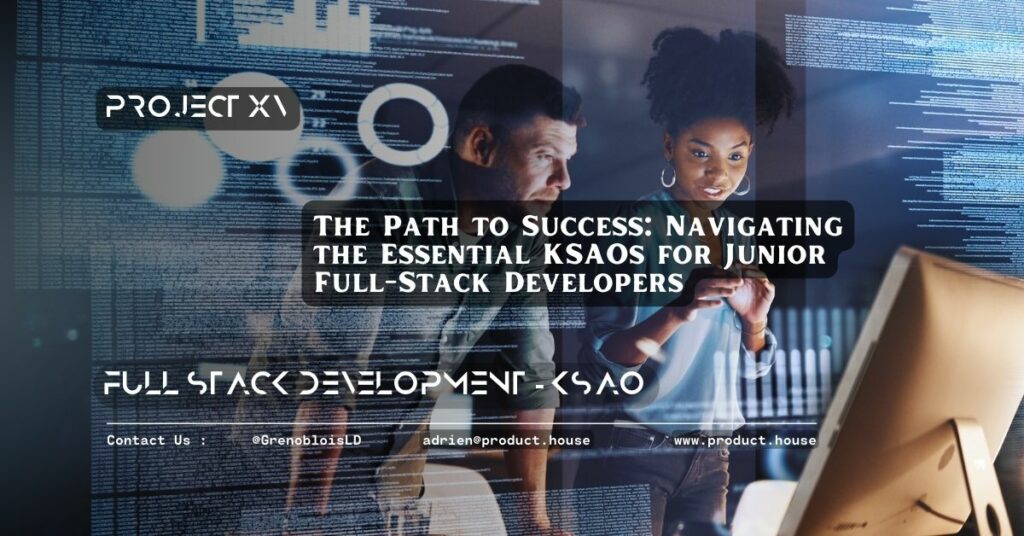A9. Best Practices for Effective Troubleshooting and Debugging of Web Applications
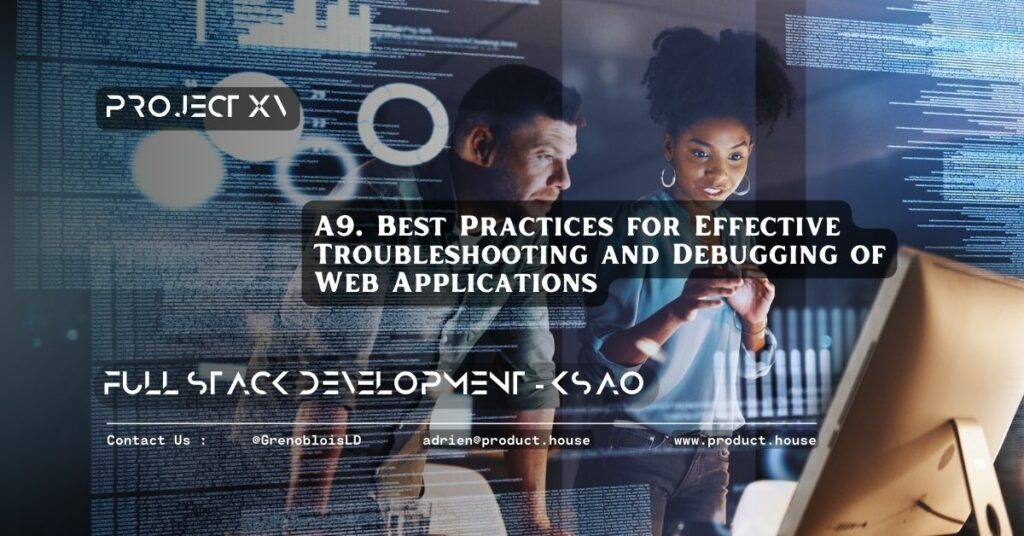
Troubleshooting and debugging are essential skills for any developer working with web applications. Whether you are a seasoned developer or a novice, it is crucial to have an effective troubleshooting and debugging strategy to identify and fix errors that may arise during web application development. In this article, we will explore some best practices for effective troubleshooting and debugging of web applications.
Why Effective Troubleshooting and Debugging is Important for Web Applications
Web applications are complex systems with multiple components that interact with each other. This complexity can make it challenging to identify and fix errors that may arise during development. Effective troubleshooting and debugging are essential to ensure that your web application runs smoothly and provides an optimal user experience.
Effective troubleshooting and debugging involve identifying the root cause of an error and developing a solution to fix it. This process can involve analyzing error messages, testing, monitoring, and collaborating with other developers to identify and fix errors.
Best Practices for Effective Troubleshooting and Debugging of Web Applications
Here are some best practices for effective troubleshooting and debugging of web applications:
- Analyze Error Messages: Error messages can provide valuable information about the root cause of an error. Analyze error messages to identify the type of error and the component that is causing the error.
- Test and Validate Solutions: After identifying the root cause of an error, develop and test potential solutions. Use testing to validate the solution and ensure that it fixes the error.
- Monitor Application Performance: Monitoring application performance can help you identify errors before they impact the user experience. Use monitoring tools to track performance metrics and identify potential issues.
- Collaborate with Other Developers: Collaboration with other developers can help you identify and fix errors more effectively. Use code reviews and pair programming to identify potential issues and develop solutions.
- Document Your Process: Documenting your troubleshooting and debugging process can help you identify areas for improvement and develop a more effective process in the future.
FAQs
Q: What is debugging? A: Debugging is the process of identifying and fixing errors in code.
Q: Why is effective troubleshooting and debugging important for web applications? A: Effective troubleshooting and debugging are important for web applications because they help identify and fix errors that may impact the user experience.
Q: What are some best practices for effective troubleshooting and debugging of web applications? A: Some best practices for effective troubleshooting and debugging of web applications include analyzing error messages, testing and validating solutions, monitoring application performance, collaborating with other developers, and documenting your process.
Q: What is the role of monitoring in effective troubleshooting and debugging of web applications? A: Monitoring can help identify errors before they impact the user experience and enable developers to address them proactively.
Q: How can collaboration with other developers improve the troubleshooting and debugging process? A: Collaboration with other developers can help identify errors more effectively and develop more effective solutions.
Conclusion
Effective troubleshooting and debugging are critical skills for web application development. By analyzing error messages, testing and validating solutions, monitoring application performance, collaborating with other developers, and documenting your process, you can identify and fix errors more effectively and ensure that your web application runs smoothly and provides an optimal user experience.